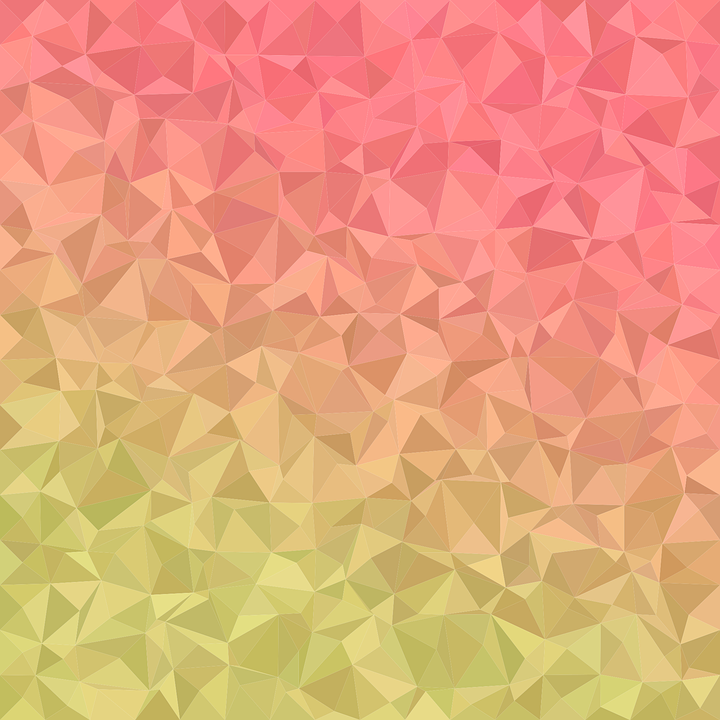Computer Health Check
Just like we humans, computers also need regular checkup and diagnosis to ensure that they are running smoothly and efficiently without any hiccups. All kind of operating systems run into problems and it is not easy to why and what is creating hindrance within your system. And with a large percentage of the population using Windows for their personal computers, will we talk about the tools and different ways that can help you to troubleshoot and perform computer health checkup by yourself.
- CrystalDiskInfo
It is not easy to determine whether your computer hard disk is in a good state or not. However, CrystalDiskInfo is a simple program that provides you a complete overview of the state of your hard drives, including SSD, USB and HDD Drives. Users can get access to details like spin up time, error rates, temperature, uptime and more. It also provides an overall health status of your computer.
- WinDirStat
Another must-have application to check your computer health is WinDirStat. It helps to scan the data drives within your system and provides details about how much space is consumed by different files and folders within your system. It provides a tree-based structure displaying a detailed graph to visualize where your data is stored. It also helps in recovering the lost files and disk space.
- Windows Memory Diagnostic
Windows provide a built-in tool that enables the user to physically check their computer RAM and see if any of the modules has any errors. Using the tool will restart your computer and upon boot up, Windows Memory Diagnostic will perform a different test to see if it encounters any errors and failures. If there is any error found, it is best recommended to replace that module ASAP.
- CCleaner
CCleaner is a computer application tool that allows you to clean out and delete the unwanted files and folders that the computer has accumulated over a period of time. This may include temporary files, shortcuts created and any other unwanted data. It also helps to clean the browsing history and internet files, protecting you from identity theft. It is widely recommended to keep your system running smoothly all the time.
- Malware Bytes
For many years now, Malware Bytes has been the top application used for scanning any malware in the system. Many experts suggest that Malware Bytes is a must have a tool in your computer to regularly check for any unwanted malware within your system. It offers both free and paid versions of the software. However, the free version of the software is more than enough for personal computer users at home.
- Angry IP Scanner
This application tool is used to scan your network to verify which IP ports and addresses are used currently by which devices. You can use it at your home and in office, to validate how many devices are currently connected your network and to find the IP address of specific devices.